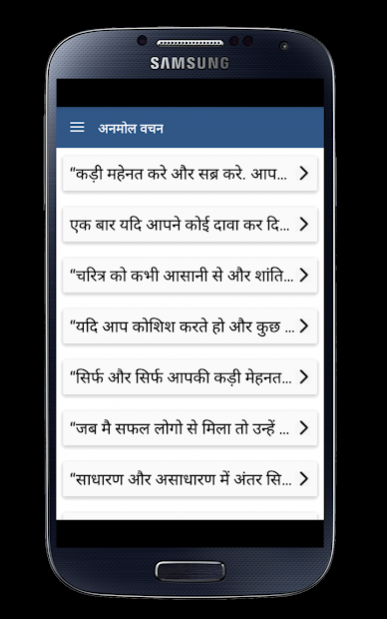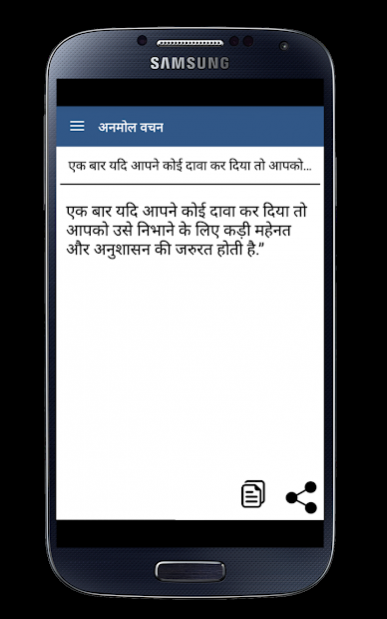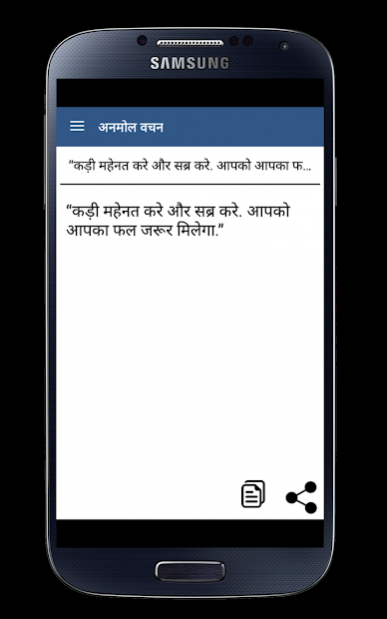Prenadayk Anmol Vachan 3.0
Free Version
Publisher Description
In the hustle-bustle of life each one of us needs something that keeps us going. This motivation can come from anything - a heartfelt hug from someone you love, a peck on cheek from mom, a pat on back from dad or a simple quote filled with positivity and encouragement. And what better than reading these inspiring quotes in your very own language – Hindi.
Read motivational and inspirational Hindi Quotes in the morning and everyone you meet through the day will see you brimming with great spiritual energy.
The best part of this Suvichar App is that it works even when you are offline…which means you don’t really need an Internet connection to read the Anmol Vachan of your favorite spiritual leaders, personalities and masters.
Here you will find quotes of Swami Vivekananda, best thoughts of Acharya Chanakya, inspirational words of Mahatama Gandi, suvichar from Rabindranath Tagore, anmol vachan of Pandit Jawahar Lal Nehru, Hindi dohe of Kabir Das, suvichar of Osho, anmol vachan of Gautam Buddha, encouraging and motivating thoughts of Dr. A P J Abdul Kalam and much more…
About Prenadayk Anmol Vachan
Prenadayk Anmol Vachan is a free app for Android published in the Reference Tools list of apps, part of Education.
The company that develops Prenadayk Anmol Vachan is Ocean Technoweb. The latest version released by its developer is 3.0. This app was rated by 1 users of our site and has an average rating of 4.0.
To install Prenadayk Anmol Vachan on your Android device, just click the green Continue To App button above to start the installation process. The app is listed on our website since 2017-02-06 and was downloaded 30 times. We have already checked if the download link is safe, however for your own protection we recommend that you scan the downloaded app with your antivirus. Your antivirus may detect the Prenadayk Anmol Vachan as malware as malware if the download link to com.premanmolv is broken.
How to install Prenadayk Anmol Vachan on your Android device:
- Click on the Continue To App button on our website. This will redirect you to Google Play.
- Once the Prenadayk Anmol Vachan is shown in the Google Play listing of your Android device, you can start its download and installation. Tap on the Install button located below the search bar and to the right of the app icon.
- A pop-up window with the permissions required by Prenadayk Anmol Vachan will be shown. Click on Accept to continue the process.
- Prenadayk Anmol Vachan will be downloaded onto your device, displaying a progress. Once the download completes, the installation will start and you'll get a notification after the installation is finished.